Extract Audio from Video
Find out how to use AI to transcribe, translate, and analyze the sentiment of videos with AI. Explore it now! Save time and optimize your content strategy.
Extract Audio from Video
Find out how to use AI to transcribe, translate, and analyze the sentiment of videos with AI. Explore it now! Save time and optimize your content strategy.
Extract Audio from Video
Find out how to use AI to transcribe, translate, and analyze the sentiment of videos with AI. Explore it now! Save time and optimize your content strategy.
Extracting audio is just the beginning
Extracting audio is just the beginning
Personalized
Make it your own
The "Extract Audio from Video" Agent is just the beginning. Use our Agent builder to drag and drop your way to multi-step prompts, cutting hours off weekly tasks.


Personalized
Make it your own
The "Extract Audio from Video" Agent is just the beginning. Use our Agent builder to drag and drop your way to multi-step prompts, cutting hours off weekly tasks.

Personalized
Make it your own
The "Extract Audio from Video" Agent is just the beginning. Use our Agent builder to drag and drop your way to multi-step prompts, cutting hours off weekly tasks.

Secure
Any AI + security is in our DNA
Kindo is committed to your security—integrations or inputs will never be used to train AI models. We help you take advantage of the power of AI without sacrificing your peace of mind.


Secure
Any AI + security is in our DNA
Kindo is committed to your security—integrations or inputs will never be used to train AI models. We help you take advantage of the power of AI without sacrificing your peace of mind.

Secure
Any AI + security is in our DNA
Kindo is committed to your security—integrations or inputs will never be used to train AI models. We help you take advantage of the power of AI without sacrificing your peace of mind.

Collaborative
Share with your team, company and beyond
Take AI to new heights with seamless AI Workflow sharing capabilities. Enable members of your team or company to benefit from the same time saving workflows in just a click.


Collaborative
Share with your team, company and beyond
Take AI to new heights with seamless AI Workflow sharing capabilities. Enable members of your team or company to benefit from the same time saving workflows in just a click.

Collaborative
Share with your team, company and beyond
Take AI to new heights with seamless AI Workflow sharing capabilities. Enable members of your team or company to benefit from the same time saving workflows in just a click.

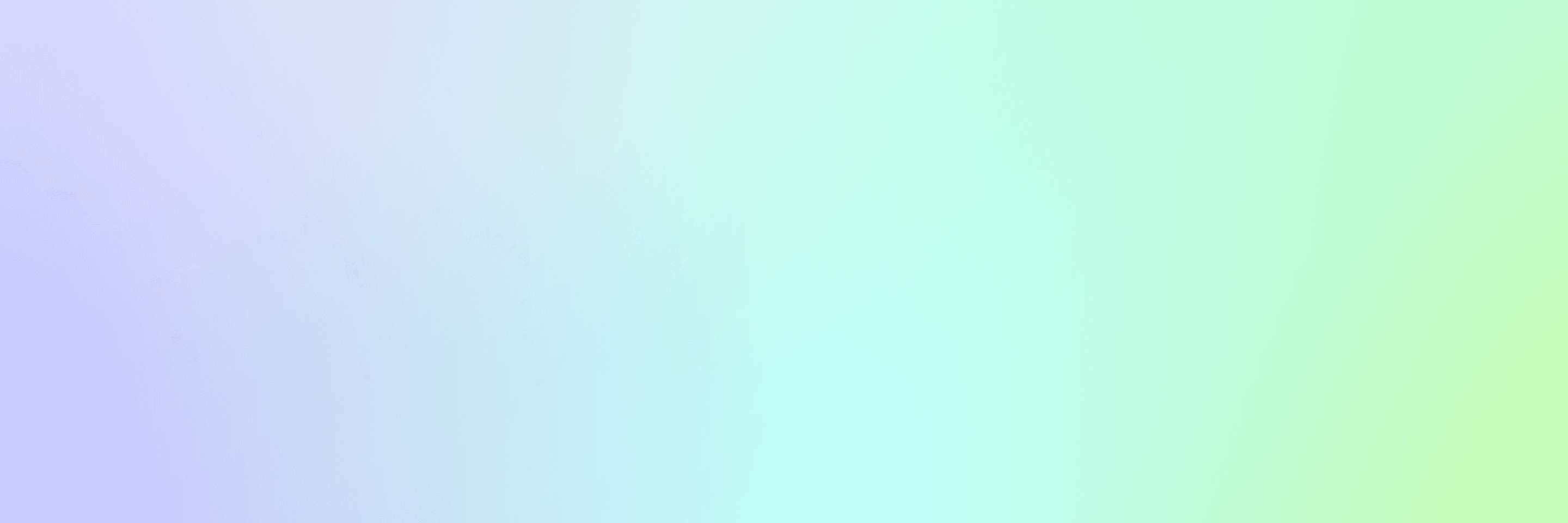
AI Workflows
Elevate your work
Supercharge your apps and data with fully integrated AI, utilizing the best and any AI model available


Analyze
Learn
Summarize
Brainstorm
Elevate your work
Supercharge your apps and data with fully integrated AI, utilizing the best and any AI model available
Analyze
Summarize
Elevate your work
Supercharge your apps and data with fully integrated AI, utilizing the best and any AI model available

Learn
Summarize
Brainstorm
Integrate with 200+ of your favorite apps
Let our AI Learning Lab guide you.
Interactive walkthroughs
New to Kindo? Check out our interactive learning allowing you to click your way to becoming a Kindo pro!
Start learning
Video tutorials
From using AI, to workflows, the builder, and everything else in between.
Watch videos now
Guides
Learning the in's and out's of AI, including how to improve prompt writing and get better outputs.
Check out guides


Let our AI Learning Lab guide you.
Interactive walkthroughs
New to Kindo? Check out our interactive learning allowing you to click your way to becoming a Kindo pro!
Start learning
Video tutorials
From using AI, to workflows, the builder, and everything else in between.
Watch videos now
Guides
Learning the in's and out's of AI, including how to improve prompt writing and get better outputs.
Check out guides
Let our AI Learning Lab guide you.
Interactive walkthroughs
New to Kindo? Check out our interactive learning allowing you to click your way to becoming a Kindo pro!
Start learning
Video tutorials
From using AI, to workflows, the builder, and everything else in between.
Watch videos now
Guides
Learning the in's and out's of AI, including how to improve prompt writing and get better outputs.
Check out guides
Upgrade your workflow
Upgrade your workflow
Extracting audio from videos is a common need for various purposes, and Kindo, the versatile no-code platform, simplifies this task. Whether you're working with commercial video content or exploring open-source AI models, Kindo offers efficient tools to extract audio seamlessly. With its integration capabilities across over 200 SaaS applications, Kindo ensures that you can easily obtain high-quality audio from your videos.
Extracting audio from videos is a common need for various purposes, and Kindo, the versatile no-code platform, simplifies this task. Whether you're working with commercial video content or exploring open-source AI models, Kindo offers efficient tools to extract audio seamlessly. With its integration capabilities across over 200 SaaS applications, Kindo ensures that you can easily obtain high-quality audio from your videos.
Extracting audio from videos is a common need for various purposes, and Kindo, the versatile no-code platform, simplifies this task. Whether you're working with commercial video content or exploring open-source AI models, Kindo offers efficient tools to extract audio seamlessly. With its integration capabilities across over 200 SaaS applications, Kindo ensures that you can easily obtain high-quality audio from your videos.


















